Admin Setup
Admin Setup
To set up admin privileges, follow these steps:
-
Enable Group Settings
Go to your SpawnerSettings, enablegroupSettings, and enter your groupID. -
Adjust Minimum Admin Rank
Set theminimumAdminRankaccording to your group ranks. This determines the lowest rank that will have admin access. -
Access the Admin Panel
To open the admin panel, click on your profile picture in the spawner UI.
Important: If you do not enable
groupSettings, everyone will have admin privileges!
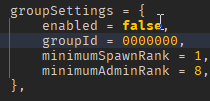
note
Still need support? Join our Discord Server for help!